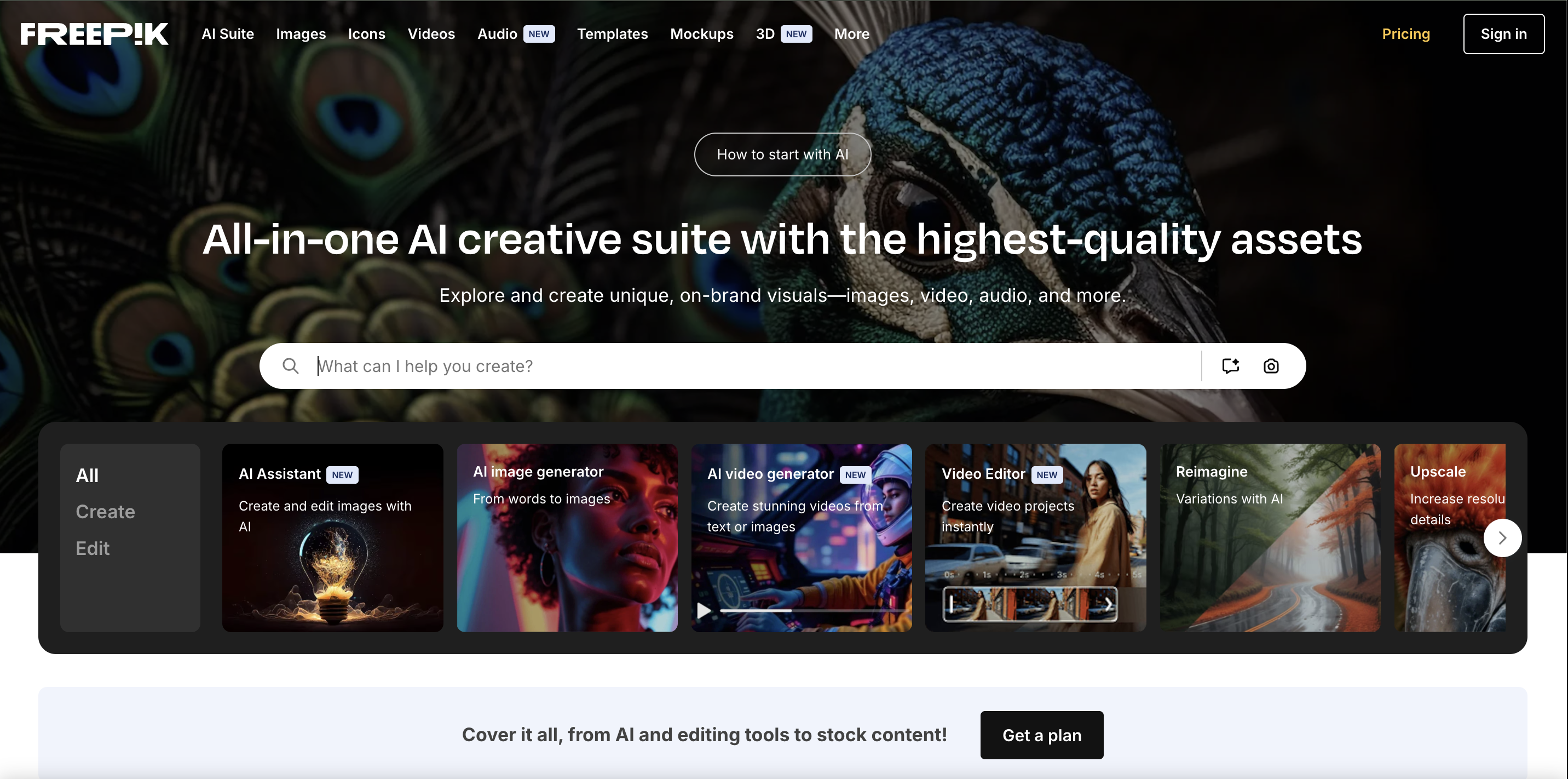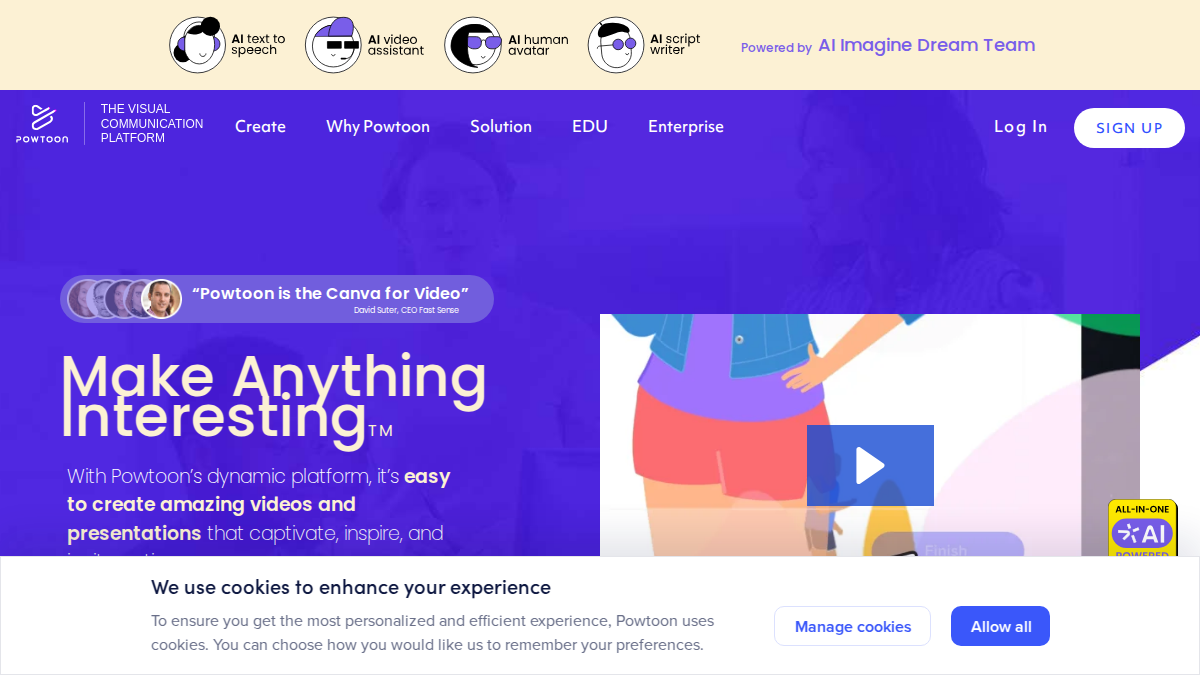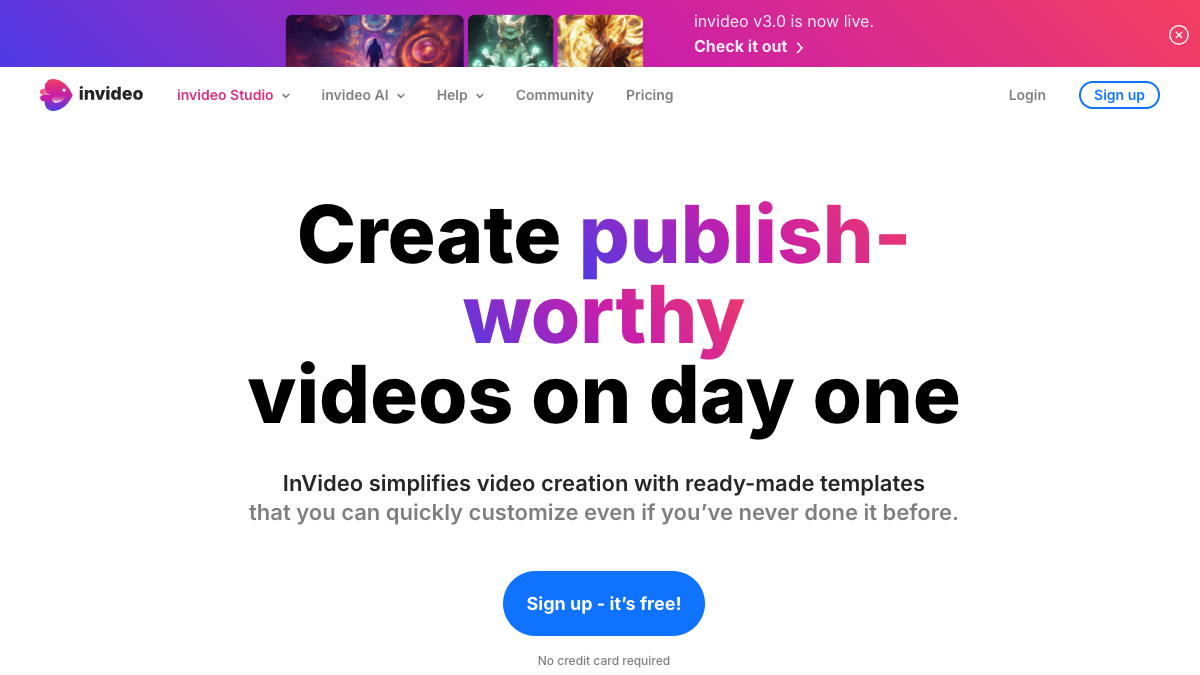Clipchamp
Clipchamp is an online video editor that simplifies video creation, empowering users to tell compelling stories as part of the Microsoft 365 suite.

On this page
Product Info
What is Clipchamp?
Clipchamp is revolutionizing the way stories are told through video, offering an intuitive online editing platform that caters to creators, educators, and businesses alike. Founded in 2014 and now part of the Microsoft 365 suite, Clipchamp simplifies the video editing process, enabling users to craft compelling narratives with ease and efficiency. Whether you're editing a promotional video for your business or creating educational content, Clipchamp's user-friendly interface and rich feature set make video storytelling accessible to everyone.
At its core, Clipchamp is designed to empower users to unlock the full potential of video content. The tool offers a comprehensive suite of editing capabilities, from trimming and cutting to adding text and effects, all within a seamless online environment. What sets Clipchamp apart is its commitment to innovation and its deep integration with Microsoft, which ensures a smooth workflow for users already within this ecosystem. With its focus on simplicity and power, Clipchamp stands as a vital tool for anyone looking to elevate their video content and share stories worth telling.
Features
AI Video Auto Compose
Clipchamp's AI Video Auto Compose simplifies video creation by analyzing user-uploaded media to automatically select and arrange clips. This feature applies preset styles or adapts to user preferences, reducing manual editing time. It’s perfect for those seeking professional-quality videos without needing advanced editing skills or lengthy time commitments.
AI Voiceover Generation
Transform text into natural-sounding voiceovers with Clipchamp's AI Voiceover Generation. This feature eliminates the need for external recording equipment and professional voice talents, streamlining the production of narrated content. It's especially useful for enhancing accessibility and broadening audience reach in video projects.
AI Caption and Subtitle Generation
Automatically generate accurate captions and subtitles from video speech with Clipchamp's AI Caption and Subtitle Generation tool. Adding these elements is just a click away, making your content more accessible and engaging, particularly on social platforms and in professional presentations.
Noise and Silence Removal
Enhance your audio quality effortlessly with Clipchamp's Noise and Silence Removal feature. It detects and eliminates unwanted background noise and silences, ensuring your audio tracks have a professional-grade clarity without requiring technical audio editing expertise.
AI Background Removal
Clipchamp's AI Background Removal allows for instant removal of backgrounds from images or video clips with a simple right-click action. This feature is ideal for creating thumbnails or composite images, saving time and enabling creative visual effects without the need for specialized software.
Easy Video Trimming with Timestamps
Achieve precise edits with Clipchamp's Easy Video Trimming feature, which includes a large seeker and accurate timestamps. This tool simplifies the process of cutting mistakes, adjusting clip lengths, and synchronizing edits, facilitating efficient workflows for both quick and detailed video projects.
Preset Aspect Ratio Selection
Adapt your videos for various platforms effortlessly with Clipchamp's Preset Aspect Ratio Selection. This feature offers quick-selection options for common video sizes, like 16:9 for YouTube and 9:16 for TikTok, helping creators maximize reach and ensure format compatibility with minimal effort.
Batch Video Creation
Generate multiple video versions for different platforms in one go with Clipchamp's Batch Video Creation. This capability is invaluable for content creators and marketers who need to distribute consistent content across multiple channels efficiently.
Browser-Based Video Editing
Experience the flexibility of Clipchamp's Browser-Based Video Editing. Operating entirely in the web browser, this feature allows quick access and ease of use from any internet-connected device, reducing barriers for both casual and professional users.
Intuitive Drag-and-Drop Interface
Clipchamp's Intuitive Drag-and-Drop Interface makes video creation accessible even to beginners. Users can easily add and arrange video clips, images, audio, and text by dragging elements into the timeline, speeding up the editing workflow significantly.
Built-In Stock Library
Enhance your videos with Clipchamp's Built-In Stock Library, offering a rich collection of royalty-free video clips, audio tracks, and images directly within the editor. This feature saves time and costs by eliminating the need to source external assets.
Automatic Video Templates
Start your projects with ease using Clipchamp's Automatic Video Templates. These pre-designed templates are tailored for common video types like social media posts, ads, and presentations, enabling users to create professional-looking videos quickly.
Multitrack Editing and Transitions
Create polished and dynamic videos with Clipchamp's Multitrack Editing and Transitions. This feature supports layering multiple video and audio tracks with smooth transitions and effects, allowing for professionally crafted video outputs.
Integrated Audio Tools
Fine-tune your audio with Clipchamp's Integrated Audio Tools, which include features like audio trimming, volume adjustment, and background music addition. These tools improve viewer engagement and enhance the overall video quality.
Export in Multiple Resolutions and Formats
Ensure your content is ready for any platform with Clipchamp's Export in Multiple Resolutions and Formats. Users can export finished videos in various resolutions, including HD, and formats optimized for platforms like YouTube, Instagram, and TikTok.
Collaborative Sharing and Project Saving
Streamline teamwork with Clipchamp's Collaborative Sharing and Project Saving. This feature allows users to save projects online and share them with team members for collaborative editing, enhancing the feedback and content creation process.
Pros
-
User-Friendly Interface: Clipchamp is designed with beginners in mind, offering a quick and easy-to-use platform that simplifies the video editing process. The intuitive drag-and-drop interface, combined with helpful keyboard shortcuts, streamlines the workflow, making it accessible for users with any level of experience.
-
Comprehensive Editing Tools: Despite its simplicity, Clipchamp offers robust multi-track editing capabilities. Users can easily trim, split, duplicate, and detach audio, providing the flexibility needed for detailed video projects without overwhelming complexity.
-
Versatile Feature Set: Beyond basic editing, Clipchamp includes a variety of features such as screen and camera recording, text-to-speech, GIF creation, and a library of templates and stock assets. These tools open up numerous creative possibilities and enhance the overall editing experience.
-
Cloud Backup and Direct Sharing: For those on paid plans, Clipchamp offers cloud backup, safeguarding your projects and allowing easy access from any device. Additionally, users can export and share videos directly to social media platforms, streamlining the publishing process.
-
Flexible Platform Availability: Available both as a web-based tool and a dedicated app for Windows desktops and Chromebooks, Clipchamp provides flexibility without the need for software installation. This adaptability is particularly beneficial for users who switch between different devices or operating systems.
-
Performance on Low-Spec Hardware: Clipchamp performs well on low-spec PCs, making it an accessible option for users with limited hardware resources. This feature ensures that video editing remains smooth and efficient, even on older or less powerful computers.
Cons
-
Limited Advanced Features: Clipchamp does not offer the granular control and extensive professional features found in high-end editors like Adobe Premiere Pro and DaVinci Resolve, which may limit its appeal for users seeking advanced editing capabilities.
-
Restricted Export Options: The tool's export format options are somewhat limited, reducing flexibility for users who need a wide range of output formats for different platforms or devices.
-
Inconsistent Editing Guidelines: Users may experience inconsistencies with guideline snapping and clip alignment, particularly when dealing with complex track orders and clip placements, which can disrupt the editing workflow.
-
No Mobile Editing: The lack of mobile device accessibility for the video editor restricts users who prefer or need to edit on-the-go, thereby reducing overall editing flexibility.
-
Minor Bugs and Performance Issues: Some users have reported minor bugs that can affect the smoothness of the editing process, especially during longer sessions, which may impact the user experience in more demanding editing tasks.
-
Performance Limitations for Complex Projects: For projects requiring robust performance and reliability, particularly those of a more complex or professional nature, Clipchamp may not provide the necessary power and efficiency.
On this page
Related AI Tools
You may also want to look at these similar AI tools to Clipchamp