remove.bg
Remove.bg offers fast, high-quality background removal, processing 150M+ images monthly for diverse users, including enterprises and small businesses.

On this page
Product Info
What is remove.bg?
In the realm of digital imagery, remove.bg stands out as a transformative tool that simplifies the once labor-intensive task of background removal. As a pioneering solution since 2018, it empowers users across a diverse spectrum—from corporate professionals and app developers to creative photographers and small business owners—by offering a streamlined, efficient process to eliminate backgrounds from images with precision and ease.
Integrated into the Canva ecosystem, remove.bg’s proprietary technology processes over 150 million images monthly, serving a global user base of more than 32 million active users. Its standout feature lies in its ability to deliver high-quality results quickly, supported by advanced AI that meticulously refines every image detail. This dedication to excellence attracts over 240 enterprise clients who rely on its high-volume and bulk processing capabilities. As remove.bg continues to evolve, it remains committed to setting new standards in AI-driven image editing, ensuring accessibility and superior service for users worldwide.
Features
Background Removal Automation
Remove.bg's advanced AI technology automates the process of removing backgrounds from images, typically completing the task in just 5 seconds. By eliminating the need for manual pixel selection, it allows users to efficiently process large batches of images. This feature is particularly beneficial for professionals like photographers and marketers who need to edit numerous photos swiftly, thereby streamlining their workflows.
Bulk Image Editing
Offering robust bulk editing capabilities, remove.bg can process thousands of images simultaneously via its API and desktop applications for Windows, Mac, and Linux. This functionality is indispensable for eCommerce platforms, photography studios, and design agencies that demand scalable, high-volume image processing solutions.
High-Quality Edge Detection
The tool employs sophisticated AI trained on extensive datasets to achieve high precision in edge detection, especially for complex elements such as hair. This results in cleaner cutouts and enhances the professionalism of the final image, setting remove.bg apart from less advanced tools and ensuring high-quality outcomes for commercial and creative projects.
Subject Isolation and Cutout Extraction
With just a single click, users can isolate main subjects or extract cutouts from photos. This feature is invaluable for designers and marketers who need to create transparent PNGs or prepare images for composite visuals, simplifying the process and enhancing creative workflows.
Flexible Background Customization
Remove.bg allows users to add, swap, or blur backgrounds, and even upload custom backgrounds. This flexibility supports creative adaptation of images for various contexts, whether for marketing materials, social media, or personalized content creation.
Magic Brush Retouching
The Magic Brush tool provides users with the capability to retouch results by easily removing or restoring objects or subjects within an image. This enhances the quality and accuracy of the final cutout, significantly reducing the need for manual touch-ups and ensuring polished results.
Platform Integration
Seamlessly integrating with popular design software like Photoshop, as well as eCommerce platforms and over a thousand other apps through plugins and API, remove.bg streamlines workflows and boosts productivity for professionals who regularly switch between multiple tools.
High Accuracy on Complex Images
Remove.bg excels in handling intricate details such as hair, fur, and semi-transparent objects, thanks to its fine edge detection technology. This guarantees professional-quality cutouts even on challenging images, which is crucial for maintaining trust and output quality in both commercial and creative applications.
One-Click Processing with Instant Preview
The tool offers fully automated, real-time background removal with an immediate visual preview, enabling users to quickly verify results and make necessary adjustments. This feature significantly reduces turnaround time compared to traditional manual editing methods.
Support for Multiple Image Formats and Resolutions
Remove.bg processes images in a variety of common formats and maintains high image quality across different resolutions. This versatility makes it suitable for a wide array of use cases, from web content to print media, without compromising on quality.
API Integration for Scalable Automation
The API provided by remove.bg allows developers and businesses to integrate its background removal capabilities directly into their apps, websites, or workflows. This enables scalable and automated processing for high-volume needs, eliminating the need for manual intervention and enhancing operational efficiency.
Pros
-
Completely Free to Use: Remove.bg offers its services at no cost, ensuring that anyone, regardless of budget constraints, can access professional-grade background removal.
-
High Accuracy in Complex Scenarios: The tool excels in automatically removing backgrounds even from challenging images, such as those with intricate elements like hair or fur, delivering precise results that typically require advanced design skills.
-
User-Friendly Interface: With its intuitive design, remove.bg is accessible to users of all skill levels. The process requires minimal effort, enabling users to achieve desired results without a steep learning curve.
-
Rapid Processing Speed: Users benefit from fast image processing, with background removal typically completed in just a few seconds, saving time for those working on tight schedules.
-
Seamless Integration with Design Tools: Remove.bg integrates smoothly with popular design tools like Figma, allowing users to incorporate it directly into their existing workflows for enhanced productivity.
-
Suitable for All Skill Levels: Whether for professional designers or casual users without advanced graphic design expertise, remove.bg provides reliable results, making it a versatile tool for diverse applications.
Cons
-
Limited to Background Removal: Remove.bg excels in its specialized function of removing backgrounds from images, but it does not offer additional image editing tools. Users seeking a multi-functional image editing suite may need to supplement it with other software.
-
Lack of Direct Image Import: The tool does not currently support a drag-and-drop feature for importing images. This can slightly hinder workflow efficiency, as users must manually select files through the upload interface.
-
No Advanced Editing Features: Beyond its primary function of background removal, remove.bg does not provide advanced editing capabilities such as color correction, cropping, or overlay adjustments. Users requiring these features must use additional software to complete more complex editing tasks.
On this page
Related AI Tools
You may also want to look at these similar AI tools to remove.bg

Unleash your creativity with AI-powered tools.
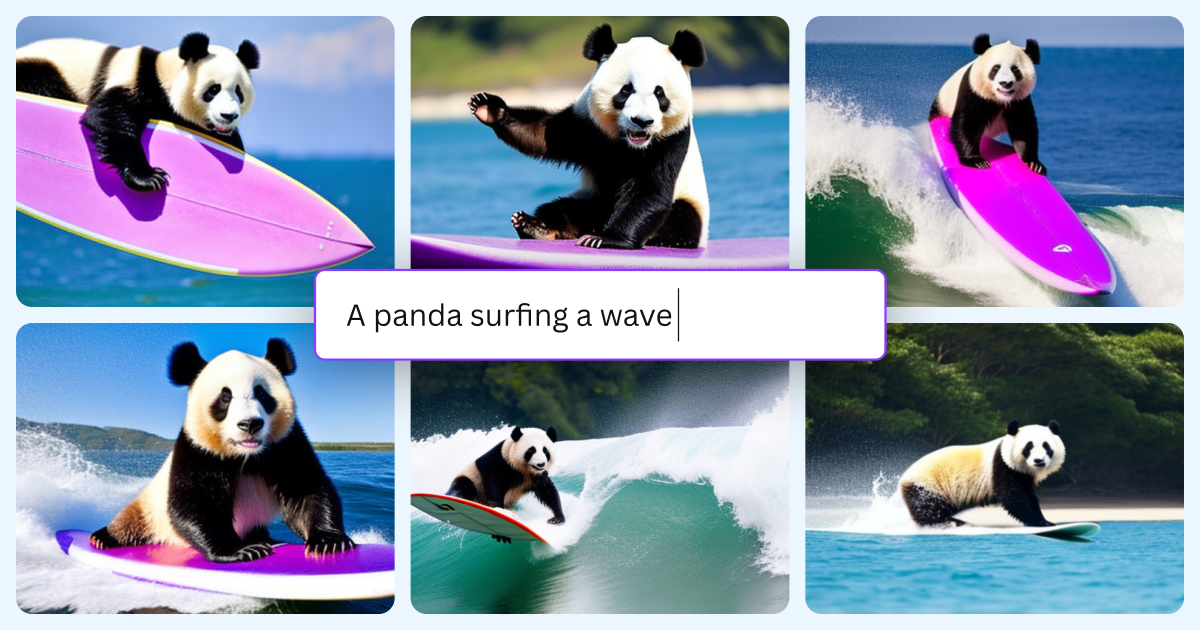
Dream it up, then add it to your design. Watch your words and phrases transform into beautiful images with the best AI image generators available at your fingertips.
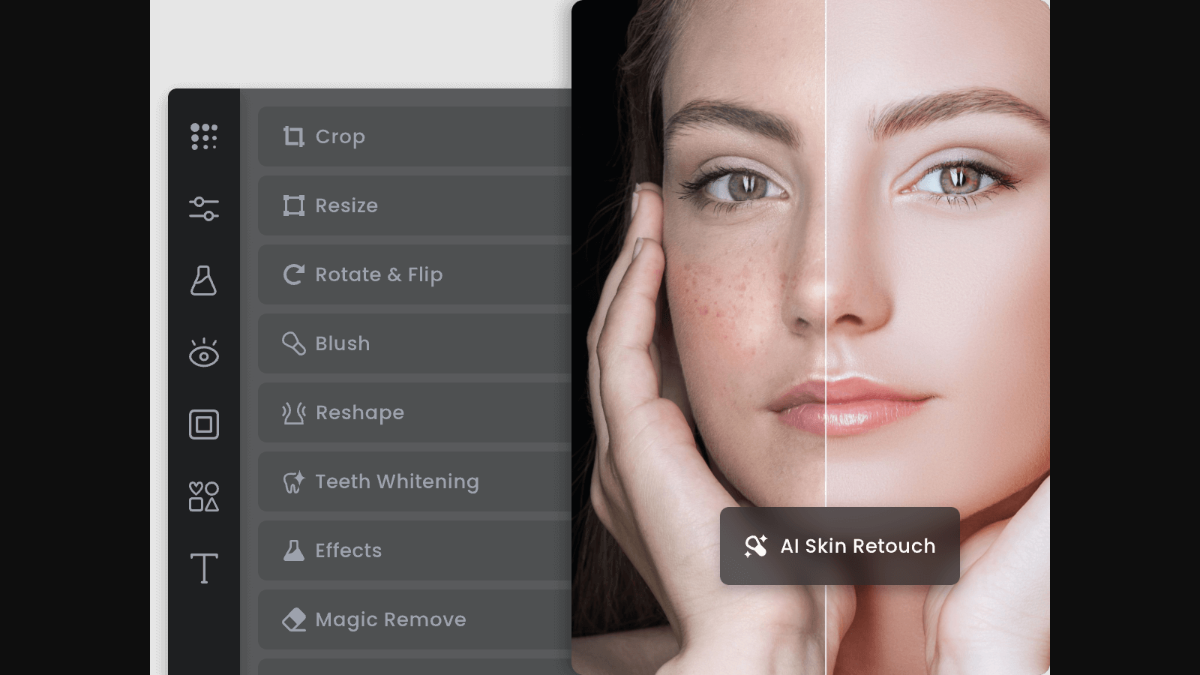
Try Fotor's online video enhancer to instantly improve video quality.