Figma AI
Streamline design-to-code handoffs with Figma AI plugins, converting layouts into React, HTML, CSS, and more, bridging design and development seamlessly.

On this page
Product Info
What is Figma AI?
Figma AI revolutionizes the design-to-development handoff process by seamlessly transforming your design layouts into high-quality code. Imagine effortlessly converting your creative visions into functional React, HTML, CSS, Vue, or Flutter code without the painstaking manual translation. This innovative tool emerges from the Figma Community, offering a suite of coding plugins that act as a bridge between designers and developers, significantly reducing time and effort.
The primary value of Figma AI lies in its ability to handle the heavy lifting of coding, whether you're dealing with simple components or entire pages. It intelligently generates code snippets that developers can directly implement, optimizing workflow and enhancing collaboration. While it’s a powerful assistant in the design process, it’s important to note that these plugins serve as valuable tools rather than complete solutions. With a range of free and paid options available, you can choose the plugin that best aligns with your specific coding needs, making Figma AI an indispensable asset for anyone looking to streamline their design-to-code transition.
Features
Visual Search
With Figma AI's Visual Search, designers can locate components by using screenshots or sketches instead of relying on text-based searches. This image recognition capability aligns with natural design workflows, significantly reducing the time spent on finding design elements and enhancing efficiency.
AI-Powered Prototyping
AI-Powered Prototyping streamlines the creation of interactive prototypes by intelligently analyzing frame relationships. It suggests context-aware animations and transitions, cutting down manual work by 75%. This ensures designers maintain UX best practices, fostering seamless user interactions.
Contextual Layer Renaming
The Contextual Layer Renaming feature organizes design elements through semantic analysis, improving collaboration with self-documenting structures. This ensures consistency across complex design files, making it easier for teams to maintain an organized workflow and adhere to design systems.
AI Image Generation & Editing
By integrating multimodal models, AI Image Generation & Editing allows designers to create and modify visuals within the app using natural language prompts. This feature accelerates ideation and ensures brand consistency, eliminating the need to switch between design and graphic tools.
Automated Content Generation
Automated Content Generation replaces placeholder text with context-aware copy, based on document structure and visual elements. This feature helps produce realistic content early in the design process, reducing the risk of client misinterpretation often associated with lorem ipsum.
Figma Make (Prompt-to-Code)
Figma Make transforms static designs into functional prototypes or web apps through conversational AI. This feature bridges the gap between design and development, allowing users to test complex interactions with live code editing and direct publishing, even without coding expertise.
AI-Powered Design Suggestions (First Draft)
AI-Powered Design Suggestions generate complete interface drafts from textual prompts using compositional AI models. This accelerates the ideation phase by three times, allowing designers to maintain editable component structures and swiftly iterate on design concepts.
Dynamic Website Creation (Figma Sites)
Dynamic Website Creation with Figma Sites offers a seamless experience for building responsive sites with a built-in CMS. It features AI-generated code for custom interactions, uniting design and development workflows within the same environment for real content management.
Real-Time Collaborative AI Editing
Real-Time Collaborative AI Editing enables teams to co-edit with AI, utilizing version control to iteratively refine outputs. This feature supports simultaneous human-AI collaboration while ensuring design system integrity throughout the editing process.
Automated Feedback Synthesis
The Automated Feedback Synthesis feature analyzes FigJam sticky notes to identify themes and create executive summaries. This intelligent clustering of qualitative input reduces meeting follow-up time by 40%, streamlining the feedback process for design teams.
AI-Assisted Asset Variations
AI-Assisted Asset Variations generate multiple style permutations of UI components through prompt-driven modifications to colors, spacing, and typography. This capability empowers designers to explore diverse visual styles effortlessly, enhancing the creative process.
Brand Consistency Enforcement
Brand Consistency Enforcement automatically identifies design deviations from established brand systems, suggesting compliant alternatives during editing. This ensures adherence to brand guidelines, maintaining a cohesive visual identity across all design work.
Pros
-
**Automates Repetitive Tasks: ** Figma AI streamlines workflows by automating mundane tasks such as layer renaming, background removal, and content generation, allowing designers to dedicate more time to creative endeavors.
-
**Facilitates Rapid Prototyping: ** The tool excels at converting static designs into interactive prototypes quickly, using AI-driven transitions and flows to enhance the design process and reduce development time.
-
**Enhances Design Exploration: ** With AI-powered content suggestions and asset search, Figma AI enables designers to explore a wider range of creative possibilities while making quick visual adjustments.
-
**Improves Organization and Efficiency: ** By enhancing layer renaming and asset management through AI, Figma AI helps maintain a structured and efficient design environment, reducing clutter and improving workflow.
-
**Supports Real-time Text Adjustments: ** Figma AI offers real-time text adjustments, translations, and tone variations, providing designers with the flexibility to tailor content within the design environment seamlessly.
Cons
- AI-generated content and suggestions may occasionally miss the mark with brand guidelines or subtle user intent, necessitating further scrutiny and adjustments by users.
- The prototyping and content features might lead to additional work for designers, who need to carefully review and refine AI outputs to ensure they meet accuracy and relevance standards.
- Depending on AI for certain tasks could diminish manual creative control, potentially impacting the originality and uniqueness of design outputs.
On this page
Related AI Tools
You may also want to look at these similar AI tools to Figma AI

Unleash your creativity with AI-powered tools.
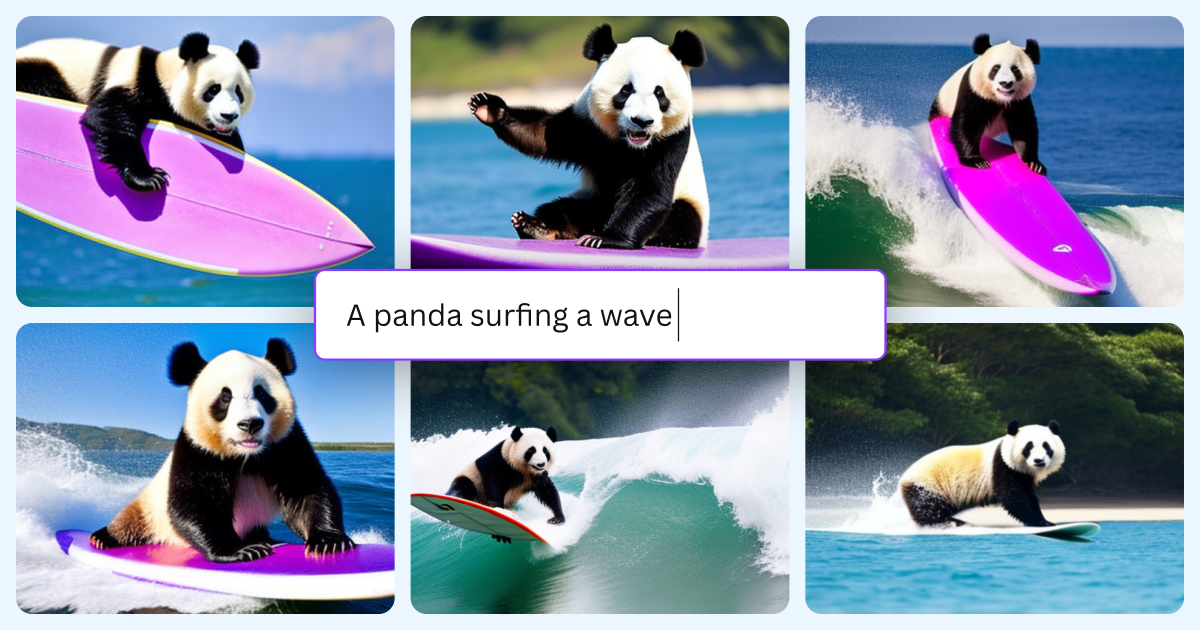
Dream it up, then add it to your design. Watch your words and phrases transform into beautiful images with the best AI image generators available at your fingertips.
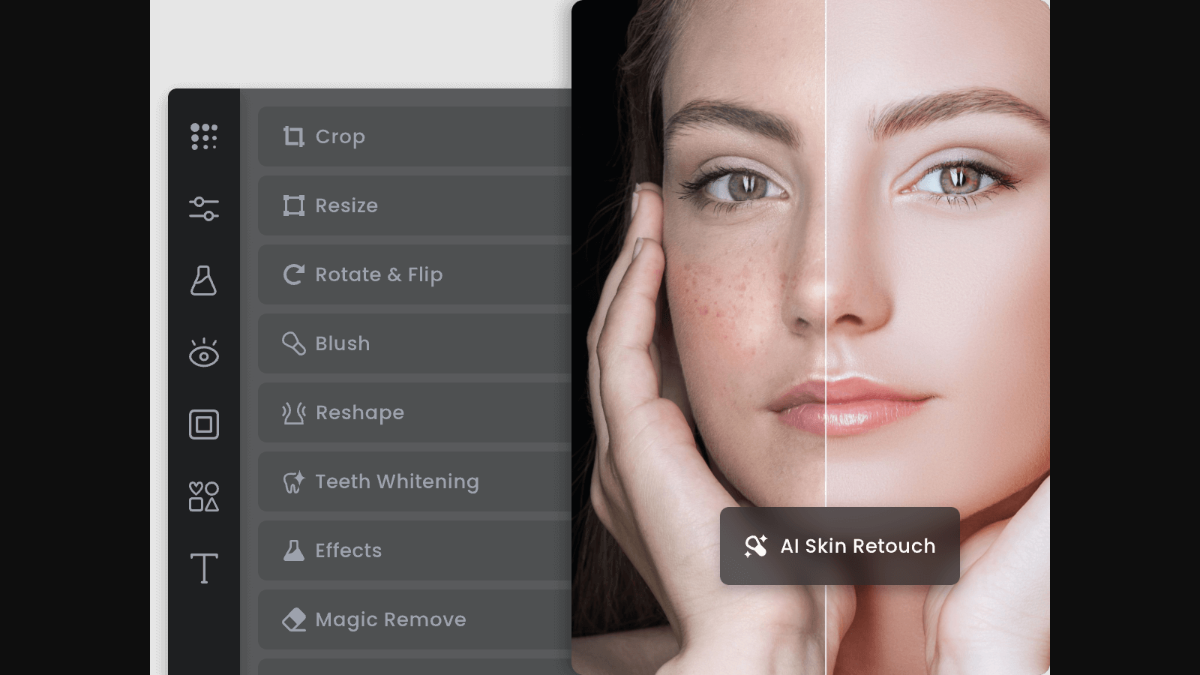
Try Fotor's online video enhancer to instantly improve video quality.