Creatify 2.0
Create UGC-style video ads effortlessly with Creatify 2.0's AI avatars and video generation, enhancing digital marketing with personalized, high-quality content.

On this page
Product Info
What is Creatify 2.0?
Discover the future of digital marketing with Creatify 2.0, a groundbreaking platform at the intersection of AdTech and AI-generated content (AIGC). Designed to revolutionize the way brands create user-generated content (UGC)-style video ads, Creatify 2.0 empowers businesses to produce high-quality, engaging marketing content with unprecedented efficiency. By harnessing the power of AI avatars and video generation directly from URLs, this tool simplifies the complex landscape of digital advertising, making it accessible to all.
At the heart of Creatify 2.0 is its commitment to democratizing digital marketing. Its advanced editing capabilities allow users to personalize content in ways that resonate deeply with their audiences, setting the stage for more meaningful connections. By automating the intricacies of ad delivery and optimization, Creatify 2.0 not only streamlines the content creation process but also drives significant growth for businesses. Experience the forefront of advertising innovation and elevate your marketing strategy with Creatify 2.0.
Features
Alright, buckle up, future Spielberg! Let's dive into the awesome features that Creatify 2.0 brings to the table. This isn't just about making videos; it's about making impactful videos, and Creatify is loaded with goodies to help you do just that! 🎉
Feature 1: Drag-and-Drop Interface
Imagine building with LEGOs, but for video! 🧱 Creatify's drag-and-drop interface lets you easily slap on visuals, text overlays, and voiceovers without needing a film degree. Perfect for whipping up a quick promo or sprucing up your content on the fly. Drag, drop, done! 🎬
Feature 2: Customizable Voiceovers
Forget hiring voice actors or sounding like a robot! 🤖 Creatify lets you pick from a range of AI voices, tweak the speed, and adjust the tone to nail that perfect narrative vibe. Want a fast-talking explainer or a smooth, chill narrator? You got it! 🗣️
Feature 3: AI Editing
Got some raw footage that looks like a hot mess? 🔥 No worries! Creatify's AI Editing magically transforms your clips into attention-grabbing gold. It automatically sprinkles in AI-generated visuals and icons to boost your message. Think of it as an instant glow-up for your videos! ✨
Feature 4: AI Video Templates
Staring at a blank screen? 😩 Creatify's got your back with a treasure trove of pre-designed templates. Animated sequences, eye-catching visuals – they’re all here and ready to roll. Just pick a template, tweak it to your liking, and boom! Instant video magic. 🪄
Pros
-
User-Friendly Interface: Creatify 2.0 offers a straightforward user experience with an intuitive design, making it accessible even for those with minimal technical expertise. This ease of use ensures that users can quickly adapt and start creating videos without a steep learning curve.
-
High-Quality Video Production: The tool excels in generating videos that are not only visually realistic but also of high professional quality. This capability is particularly beneficial for users aiming to produce polished content without the need for extensive video editing skills or resources.
-
Extensive AI Avatar and Voiceover Library: With access to a wide range of customizable AI avatars and voiceovers, users can create diverse and engaging video content. This flexibility allows for tailored presentations that can cater to various branding or storytelling needs.
-
Multilingual Support for Global Reach: Creatify 2.0 supports multiple languages, enabling users to reach and engage a global audience. This feature is crucial for businesses and content creators looking to expand their market presence across different linguistic regions.
-
Efficient Batch Mode Functionality: The batch mode feature enhances productivity by allowing the production of multiple videos simultaneously. This efficiency is ideal for users needing to scale content production without compromising on quality or turnaround time.
-
AI Scriptwriter for Compelling Content: The built-in AI scriptwriter assists users in crafting engaging scripts, providing a valuable tool for those who may struggle with writing or wish to streamline the script creation process. This function helps in maintaining a consistent narrative and tone across videos.
Cons
-
**Subtle Video Imperfections: ** Some users have experienced minor nuances in video outputs that only become visible in the final product. This can lead to additional editing time, affecting workflow efficiency.
-
**Slow Loading Times: ** Users have reported that the tool can have slow loading times, which might disrupt fast-paced projects where time is of the essence.
-
**Pricing Concerns: ** The cost of Creatify 2.0 has been highlighted by some users as a potential barrier, particularly for individuals or small teams with limited budgets.
-
**Quality of AI-Generated Content: ** There is room for improvement in the quality of AI-generated content, as it may not always meet the creative standards expected by professional content creators.
On this page
Related AI Tools
You may also want to look at these similar AI tools to Creatify 2.0

Unleash your creativity with AI-powered tools.
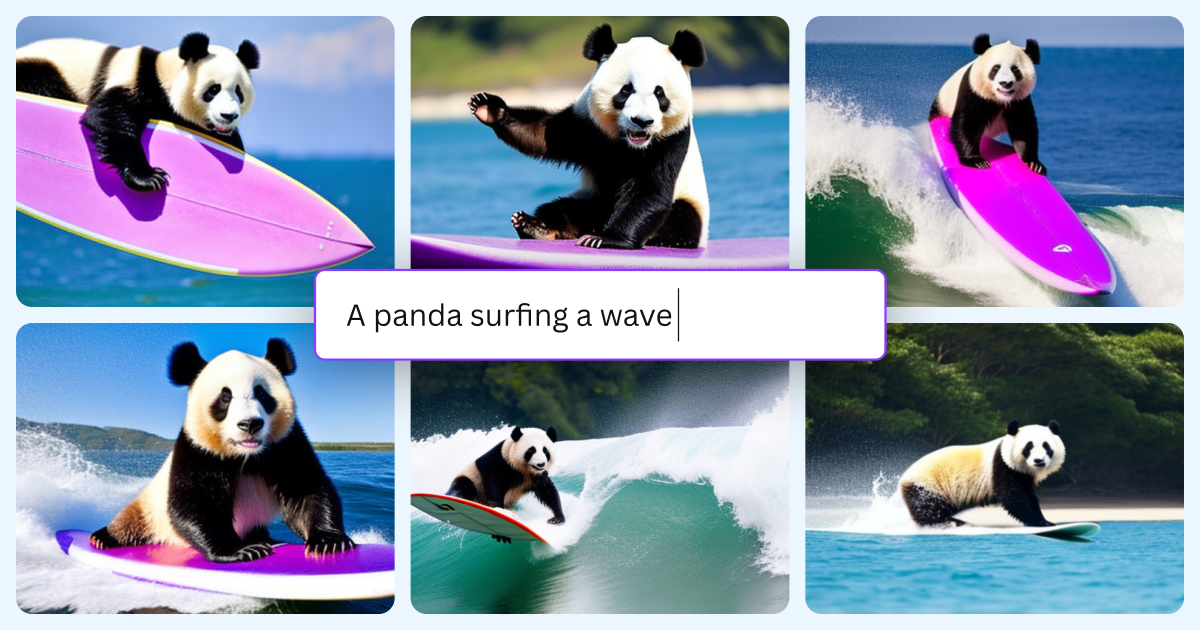
Dream it up, then add it to your design. Watch your words and phrases transform into beautiful images with the best AI image generators available at your fingertips.
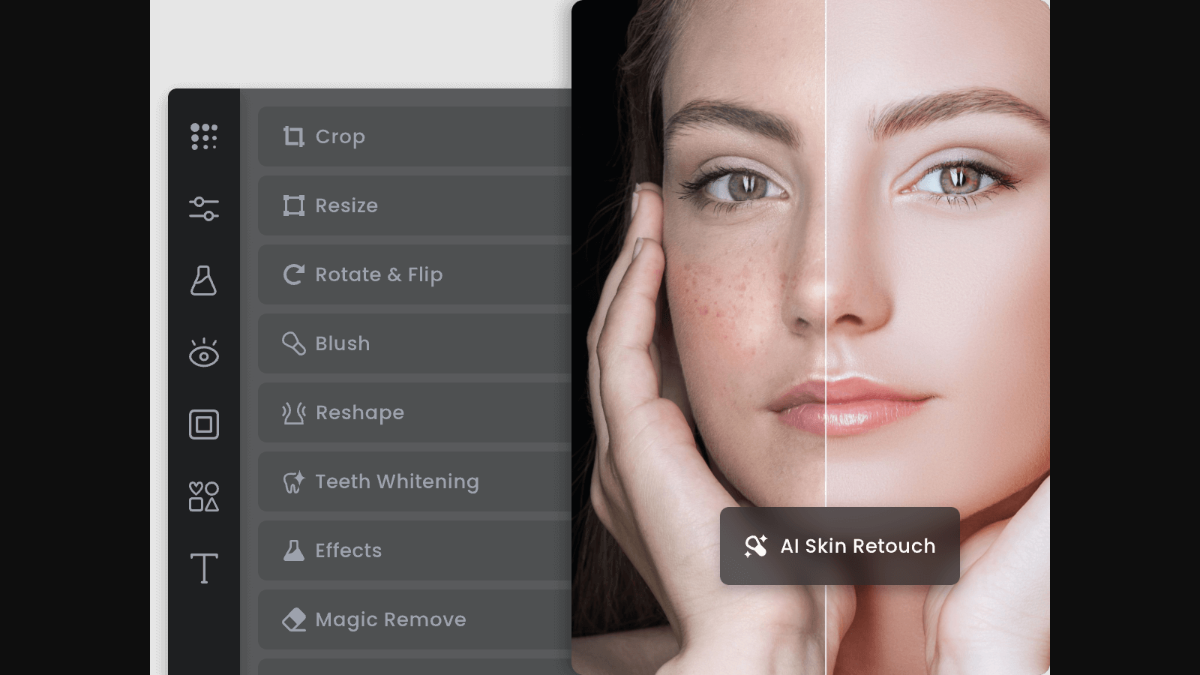
Try Fotor's online video enhancer to instantly improve video quality.